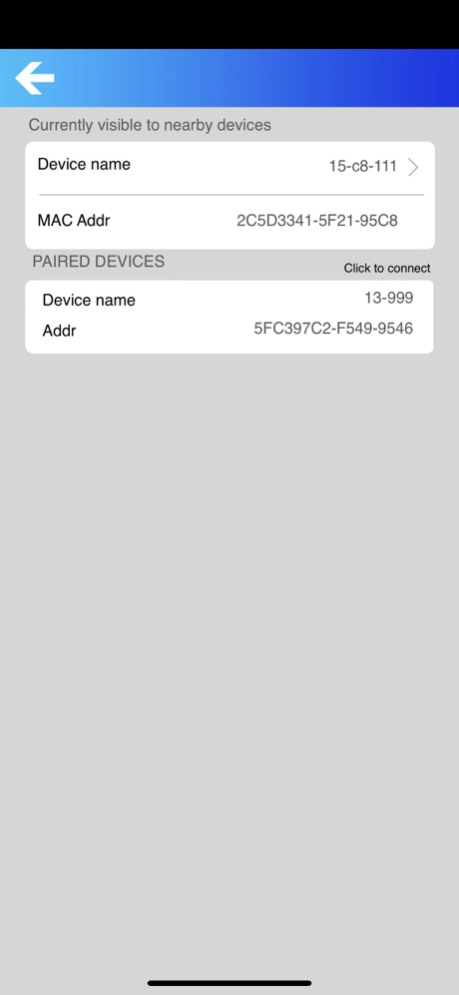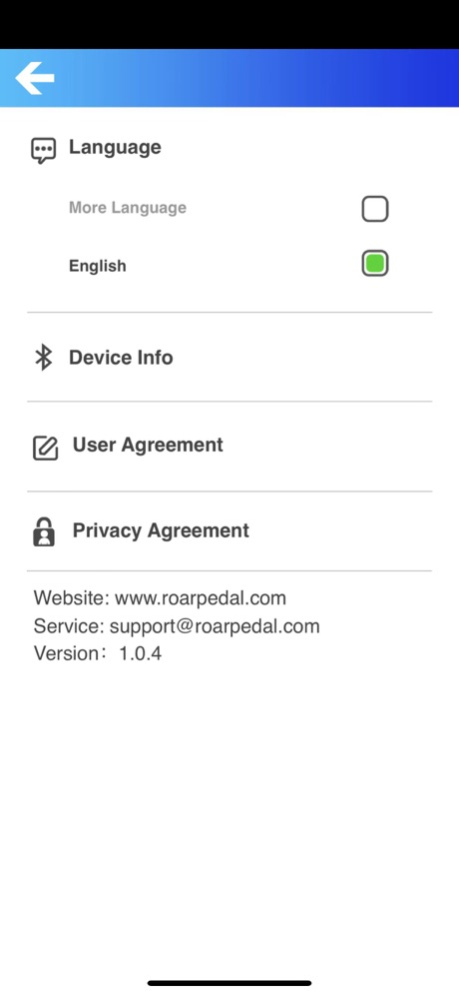Roar Pedal 1.3
Continue to app
Free Version
Publisher Description
Have you ever noticed that today's newer vehicles lack the responsiveness that came with older throttle cables? Let's face it, no one wants a slow unresponsive car, but this is what we get nowadays, every vehicle sold has some form of throttle delay built into it. Roar Pedal solves this problem by removing response delays from the accelerator pedal allowing you to enjoy a new way of driving.
There are 5 modes available. Race Mode, Sport+ Mode, Sport Mode and Eco Mode offer 1~9 sensitivity level. These 36 different parameters allow you to find the perfect feeling of acceleration.
Roar Pedal Controller can be installed in 10 minutes or less. It is a complete plug & play system that connects above your gas pedal and works from inside your car, you don’t even need to pop your hood. If you can plug in a lamp, then you can install Roar Pedal Controller, as it requires absolutely no cutting of any wires & does not use the OBDII socket.
Sep 26, 2022
Version 1.3
Add a Bluetooth device selection list, and switch between different devices through the list selection.
After the device is locked, the app cannot be operated without unlocking.
About Roar Pedal
Roar Pedal is a free app for iOS published in the System Maintenance list of apps, part of System Utilities.
The company that develops Roar Pedal is Roar Pedal LLC. The latest version released by its developer is 1.3.
To install Roar Pedal on your iOS device, just click the green Continue To App button above to start the installation process. The app is listed on our website since 2022-09-26 and was downloaded 1 times. We have already checked if the download link is safe, however for your own protection we recommend that you scan the downloaded app with your antivirus. Your antivirus may detect the Roar Pedal as malware if the download link is broken.
How to install Roar Pedal on your iOS device:
- Click on the Continue To App button on our website. This will redirect you to the App Store.
- Once the Roar Pedal is shown in the iTunes listing of your iOS device, you can start its download and installation. Tap on the GET button to the right of the app to start downloading it.
- If you are not logged-in the iOS appstore app, you'll be prompted for your your Apple ID and/or password.
- After Roar Pedal is downloaded, you'll see an INSTALL button to the right. Tap on it to start the actual installation of the iOS app.
- Once installation is finished you can tap on the OPEN button to start it. Its icon will also be added to your device home screen.